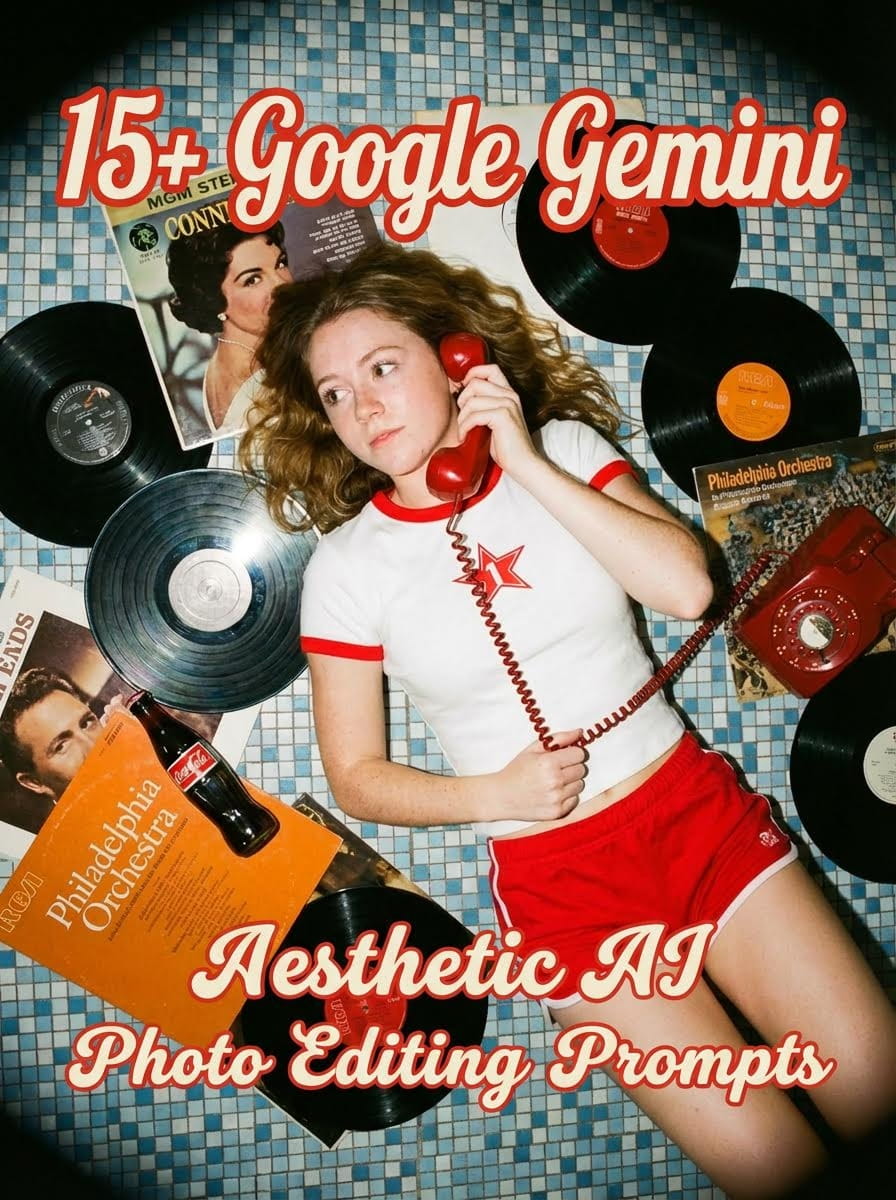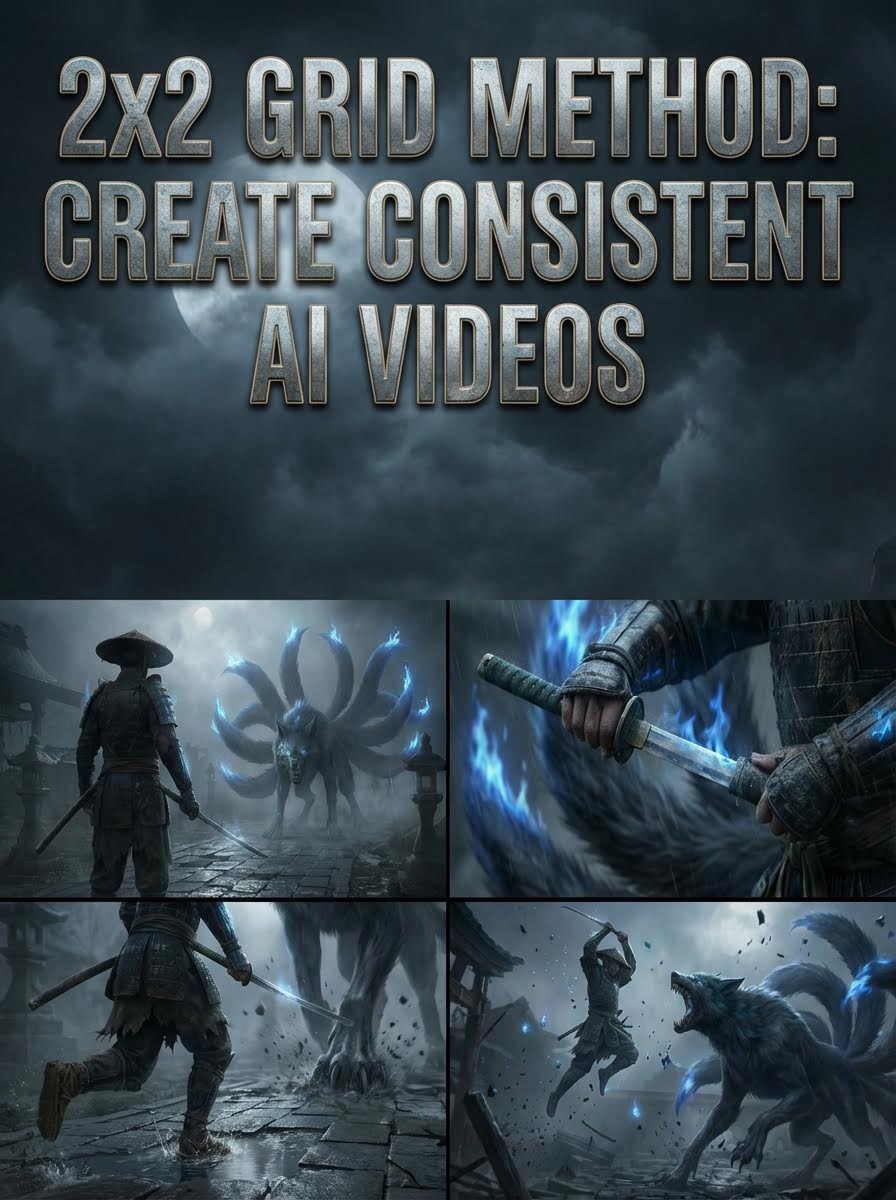Are you tired of dedicating long hours to manually sketching out storyboards? Well, the good news is that you no longer have to! Thanks to the latest advancements in AI technology, free storyboard templates are now available to kick-start your creative process. These innovative templates are designed to help you save valuable time by allowing AI to handle the labor-intensive aspects of the storyboard creation process.
Why Use AI Storyboard Templates?
AI storyboard templates provide numerous benefits that can enhance your creative process and improve your storytelling. With AI-powered features, you can explore different artistic styles, experiment with various layouts, and incorporate dynamic elements to bring your vision to life.
Save time: Generate storyboards in minutes instead of hours.
Spark creativity: Explore a variety of artistic styles and ideas to find the perfect match for your story.
Collaborate effectively: Share your storyboards with team members and get valuable feedback in real-time.
Access affordability: Choose from free or low-cost options to fit your budget.
User-friendly: Easily create professional-looking storyboards, even if you're new to design.
Top Platforms for AI Storyboard Templates: Your Creative Shortcut
Atlabs.AI: Known for its user-friendly interface and customizable templates, Atlabs.AI makes it easy to create professional-looking storyboards. Atlabs stands out as a top AI storyboarding platform for its unique blend of creativity and user-friendliness.

Turn your ideas into captivating visuals! Simply provide text descriptions or upload existing content, and Atlabs' AI will generate stunning visuals tailored to your story.
You can find some reference templates here; https://www.atlabs.ai/templates
Boords: Boords is a free online tool for creating storyboards for videos. It offers features like AI-generated images, real-time collaboration, and easy sharing.

You can find some reference templates here; https://boords.com/storyboard-template
StudioBinder: StudioBinder is a cloud-based software designed to manage video, TV, and film productions. It offers a variety of tools to streamline the production process, all in one place.

You can find some reference templates here; https://www.studiobinder.com/blog/downloads/storyboard-template/
Wepik: Wepik is an online graphic design platform with tools for beginners and experienced designers. It offers AI-powered content creation, pre-made templates, social media management, and branding tools, making it valuable for creating professional-quality graphics.

You can find some reference templates here; https://wepik.com/templates/storyboard
Storyboard That:
StoryboardThat is an online platform specifically designed to make storyboarding accessible and efficient. It caters to a broad scope, encompassing individuals and teams working in various creative fields, from animation and filmmaking to education and marketing.

You can find some reference templates here; https://www.storyboardthat.com/create/storyboard-templates-home
Canva: A popular online tool that offers a variety of customizable templates and drawing tools.

You can find some reference templates here; https://www.canva.com/create/storyboards/
How to Choose the Right Template
When creating an AI storyboard, it's important to carefully select the right template to set the project up for success. There are several key factors to keep in mind when making this decision.

Project Style and Complexity
Project style refers to how a project is designed and presented, including the overall aesthetic and visual appearance. Complexity, on the other hand, deals with the level of intricacy, sophistication, and difficulty involved in the project. Simple Plots: For straightforward stories, basic templates with minimal customization options may suffice.
Complex Narratives: If your story involves intricate plots, multiple characters, and diverse settings, choose templates with advanced features that allow for detailed customization.
Genre-Specific Templates: Some platforms offer templates tailored to specific genres like sci-fi, fantasy, or comedy.
Your Skill Level
Your current skill level is a reflection of your proficiency, knowledge, and experience in a specific area. Recognizing your skill level is essential for setting realistic goals and measuring your progress over time.
Beginners: If you're new to storyboarding, opt for templates with clear instructions and user-friendly interfaces.
Intermediate Users: Look for templates that offer a balance of simplicity and customization options.
Advanced Users: If you have experience with storyboarding, you might prefer templates that allow for more granular control over elements like camera angles, character poses, and backgrounds.
Project Goals
As you work towards bringing your project to fruition, it's essential to keep in mind these key objectives: Each goal has the power to propel your project to greater levels of success, so make sure to select your templates with careful consideration.
Visualization: If your goal is to visualize your script or concept, choose templates that offer a variety of artistic styles and layouts.
Communication: For collaborating with a team, select templates that facilitate easy sharing and feedback.
Pitching: If you're pitching your idea, opt for templates that create a professional and visually appealing presentation.
Tips for Using AI Storyboard Templates
AI storyboarding tools have revolutionised the way we visualise and plan our creative projects. These powerful platforms offer a range of features that can streamline your workflow, spark creativity, and enhance the quality of your storytelling. By following the tips outlined in this guide, you can effectively use AI storyboard templates to bring your vision to life.
Experiment and Customize: Feel free to try out various templates and tailor them to align with your specific vision. Don't hesitate to mix and match different elements to create something that truly reflects your unique style and goals.
Collaborate with Your Team: Remember to collaborate with your team by sharing your storyboards with them. Gathering feedback from team members and incorporating their suggestions can help you make significant improvements to your storyboards. Working together as a team can lead to more creative and effective results.
Use AI as a Starting Point: When working on storyboards, utilizing AI templates can provide a strong foundational starting point. However, it's crucial not to depend entirely on these templates. Injecting your unique creativity and personal touch is essential to elevate your storyboards and make them stand out. AI can kickstart the process, but it's your creativity that will truly make your storyboards special and captivating.

Final Tips and Conclusion
Utilize the free AI storyboard templates as an essential tool for any storyteller. By leveraging these valuable resources, you can save time, foster creativity, and bring your vision to fruition. Take the initiative to explore and witness the impact these AI-powered tools can have on your next project!