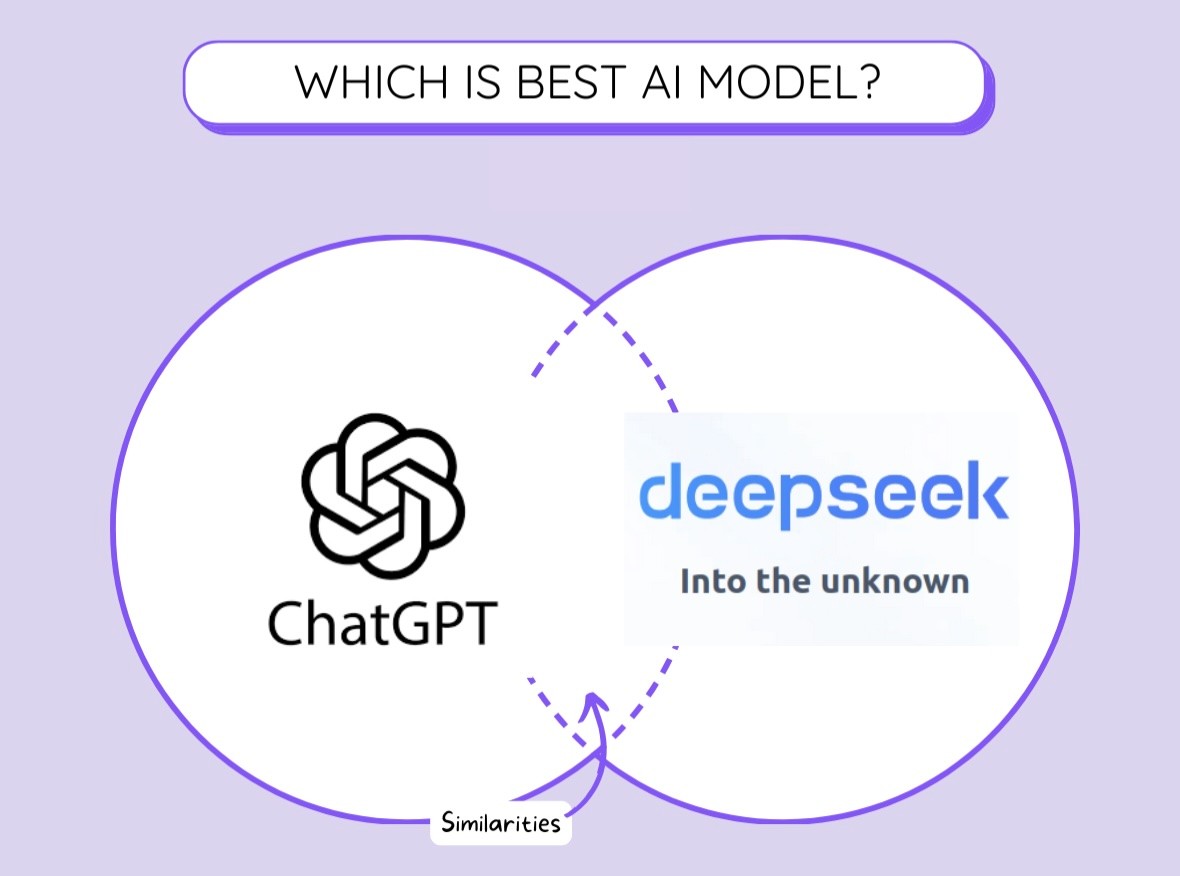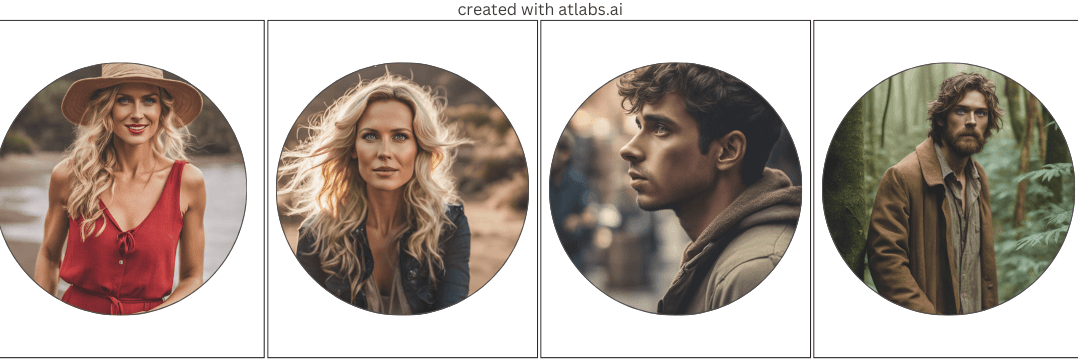Introduction
In today's digital age, video content has become increasingly popular. It offers a dynamic and engaging way to consume information, making it a perfect medium for books. With the advancements in AI technology, creating a video book has become more accessible than ever. In this guide, we'll explore how to use AI tools to transform your written work into captivating visual experiences.
Understanding AI Video Generation
AI video generation tools leverage advanced algorithms to create videos from textual descriptions or images. These tools can generate entire scenes, characters, and animations based on your input. Some popular AI video generation tools include:
Runway ML / Kling AI / Luma AI: Generate 5-10 second small motion videos videos from text descriptions or reference images. Used as a stock video alternative.
Synthesia / Hedra / D-ID : Known for its AI avatars, generate talking head videos with customisable characters and backgrounds. Used for training videos.
Atlabs / LTX Studio: Produce high-quality, episodic (long-form series) videos and storyboards with minimal effort. Keep characters, styles, voices, motions graphics consistent. Used for storytelling & marketing videos.
Steps to Create a Video Book (Manual Version - thousands of dollars)
Plan Your Video Book:
Outline your story: Break down your book into chapters or scenes to visualise the narrative structure.
Determine the visual style: Decide on the overall aesthetic and tone of your video book, considering factors like color palette, animation style, and background music.
Identify key moments: Choose the most important scenes to visualise.
Prepare Your Text:
Write detailed descriptions: Provide clear and concise descriptions of each scene, including characters, settings, and actions.
Consider pacing: Think about the rhythm and flow of your narrative when writing descriptions.
Choose an AI Video Generator:
Evaluate features: Consider the tool's capabilities, such as character generation, animation styles, and customization options. Most tools excel at one thing, consider using Atlabs to get a full-stack AI video solution
Consider cost: Some tools offer free plans or trial periods, while others require paid subscriptions.
Generate Visuals:
Input text: Provide your detailed descriptions to the AI tool (Midjourney, Stability, Dall-E, Flux etc).
Customise settings: Adjust parameters like character appearance, background, and animation style.
Iterate and refine: Experiment with different inputs and settings to achieve the desired visual outcome.
Add Audio:
Use AI voice generation: Incorporate AI-generated voices to narrate your video book.
Incorporate sound effects and music: Enhance the atmosphere and engagement of your video book with appropriate audio elements.
Edit and Finalize:
Review and refine: Watch your video book and make necessary adjustments to the visuals, audio, and pacing.
Export and distribute: Once you're satisfied with the final product, export it in a suitable format (e.g., MP4) and share it on video platforms like YouTube or Vimeo.
Steps to Create a Video Book (AI Version - 10x cheaper
Use Atlabs full-stack AI video platform to turn your text/audio books into Video books in a few clicks. It keeps character/styles consistent, but with full shot/scene level control and automatic editing.
Tips for Creating a Successful Video Book
Keep it concise: Aim for a clear and focused narrative that doesn't overwhelm viewers.
Use visuals effectively: Employ visuals to enhance your storytelling and complement the written content.
Experiment with different styles: Don't be afraid to try out various visual styles and techniques.
Pay attention to audio quality: Ensure that your audio is clear and well-balanced.
Seek feedback: Share your video book with others and gather their opinions to make improvements.
Conclusion
AI video generation tools have made it easier than ever to create visually stunning and engaging video books. By following the steps outlined in this guide, you can transform your written work into a captivating multimedia experience. With a little creativity and experimentation, you can produce video books that resonate with your audience and leave a lasting impression.